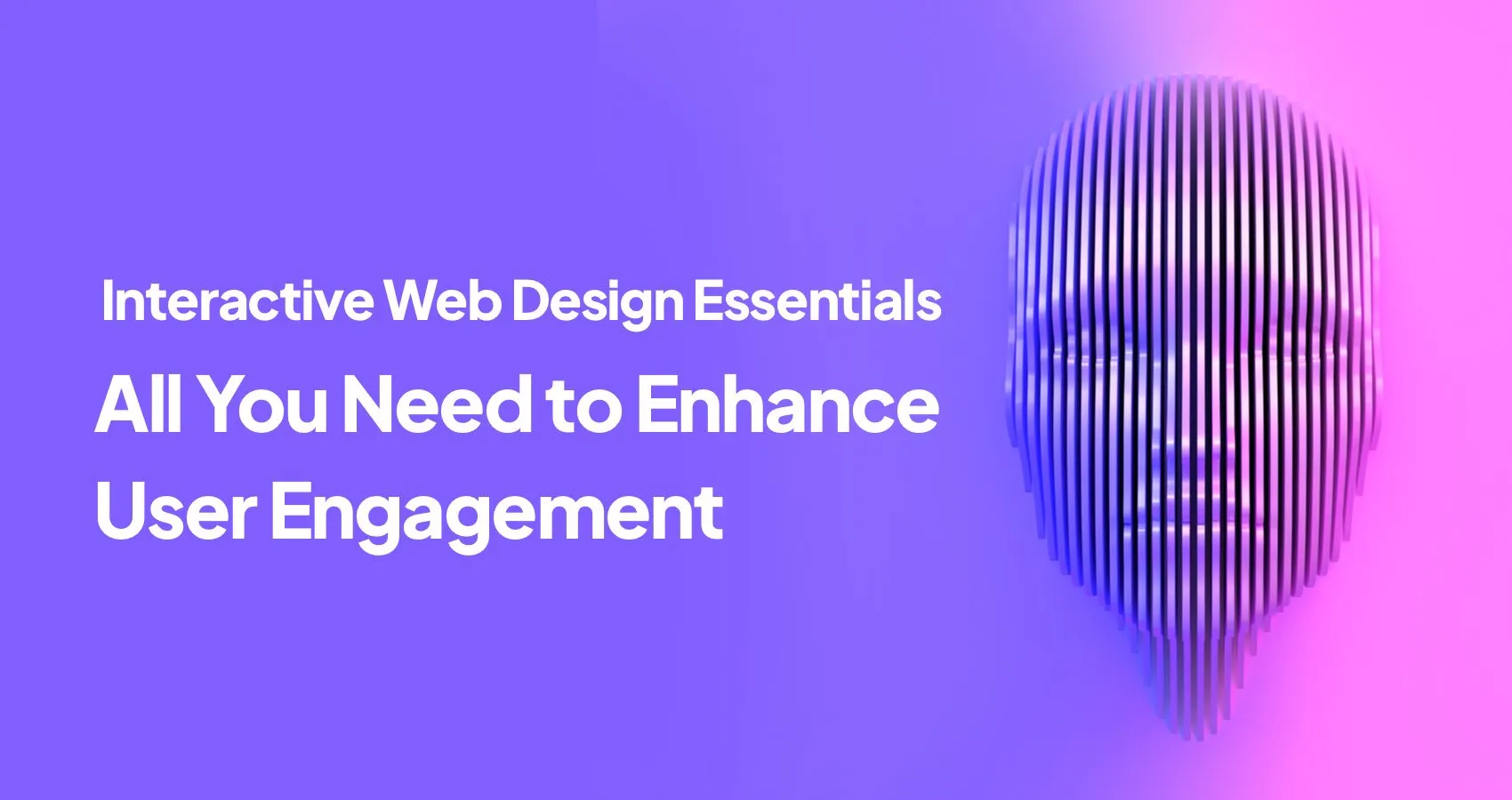User-Friendly Web Design is more than just making a website look good — it’s about creating an experience that is smooth, intuitive, and enjoyable for every visitor. A site with great usability encourages people to stay longer, explore more pages, and take desired actions, whether that’s making a purchase, filling out a form, or contacting your team. By focusing on the core principles of user-friendly design, you can improve navigation, increase conversions, and boost your search engine rankings. In this article, we’ll explore five essential elements of user-friendly web design that every business should implement to maximize online success.
1. Intuitive Navigation to Enhance User Journey and Satisfaction
A truly user-friendly web design makes navigation simple and predictable, ensuring visitors can find the information they need without frustration. Organize your content logically, use descriptive menu labels, and maintain a clear path back to the homepage or main sections. Adding features like a sticky or fixed menu can improve usability on long pages. Good navigation not only improves the user journey but also reduces bounce rates, helping visitors stay engaged.
2. Responsive Design for a Seamless Experience on All Devices
With more users browsing from mobile devices than ever before, a responsive design is essential. A user-friendly web design automatically adjusts to different screen sizes and device types, ensuring that the layout, images, and text remain clear and functional on mobile, tablet, and desktop. Features like scalable images, adaptable font sizes, and touch-friendly buttons are key to keeping visitors engaged and reducing frustration. A responsive site also benefits SEO, as Google rewards mobile-friendly websites with better rankings.
3. Fast Loading Speeds to Improve User Experience and SEO
A slow-loading website can drive visitors away within seconds. To maintain a user-friendly web design, aim for pages that load in under two seconds. Optimize images, enable browser caching, and minimize CSS/JavaScript files to enhance performance. Speed not only impacts user satisfaction but also plays a crucial role in search engine rankings — Google uses site speed as a ranking factor, meaning faster sites often see more organic traffic.
4. Clear Call-to-Action Buttons to Guide User Behavior
Call-to-action (CTA) buttons are essential in user-friendly web design because they guide users toward specific goals like signing up, making a purchase, or requesting a consultation. Use clear, action-oriented text such as “Get Started,” “Sign Up Now,” or “Request a Quote.” CTAs should stand out visually, using contrasting colors and strategic placement to catch attention without overwhelming the page. A well-placed CTA can dramatically increase engagement and conversions.
5. Consistent Visual Design for Brand Recognition and Trust
Consistency is the backbone of user-friendly web design. Keep typography, color palettes, and layout elements uniform across all pages to create a professional, cohesive look. Consistent branding builds trust and makes your business more memorable. This includes uniform spacing, alignment, and imagery that align with your brand’s identity. A polished, consistent design helps users feel comfortable and confident when interacting with your site.
Conclusion
A user-friendly web design goes beyond aesthetics — it creates an experience that keeps visitors engaged, encourages them to explore, and guides them toward taking action. By focusing on intuitive navigation, responsive layouts, fast loading speeds, clear CTAs, and consistent visuals, you can boost engagement, improve SEO rankings, and strengthen your brand’s online presence. Prioritizing usability is the first step toward turning casual visitors into loyal customers.